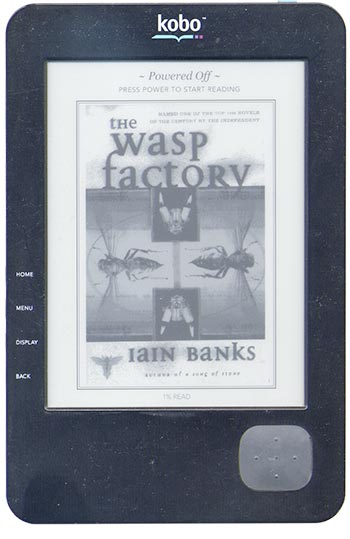
Kobo, the offshoot of Canada-based Chapters/Indigo, released its eReader in Canada at the beginning of May and so I scurried out and bought myself one, reasoning that, at CDN $149, if it sucks, I won’t feel as bad as I did when I bought a Dell desktop computer. The U.S. release is set for the beginning of June in connection with Borders book stores so, if you’re an American reader with a hankering to lay your hands on one of these babies, pay close attention. I’ll give you the conclusion up front: when the Kobo eReader excels, it does so most excellently; but when it sucks, it does so with exceedingly great suckage.
Now for the guts of the review:
First off, I’m not interested in technical specs. If you want those, go here, or visit Kobo’s website. I am assuming that you are reading this review because, like me, you love to read and want to know what kind of a reading experience you’ll have with Kobo’s product.
The Kobo eReader is a single-purpose device. That’s why the price is so low. It has no wireless capability which means you have to connect to another device (either by USB or Bluetooth) to load new titles. It has a minimalist navigation system — a simple touch pad in the lower right corner, so there’s no touch screen like there is on the iPad. It has no way to make notations or to interact at all with the text. It is for reading. That’s it. C’est tout.
The upside:
Aesthetics: Kobo has taken a page from the Apple book of design, producing a sleek-looking device with rounded corners, and quilted rubber backing that is comfortable to hold. It fits neatly into my jacket pocket. At 221 grams, or 8 oz., it’s lightweight and easy to hold for long periods of time. For reading War and Peace or Infinite Jest, this is definitely the way to go.
Display: The resolution on this 1024 x 768 screen is good and the E-Ink technology delivers a crisp-looking page. Font-sizes are adjustable, and I didn’t encounter problems with this despite pre-release complaints from reviewers.
Price: $149. You can’t find anything cheaper.
Battery Life: Two weeks or 8000 clicks. The extended battery life comes thanks to the fact that there is no WiFi. Presumably the battery life is, in reality, something less than two weeks because you need to spend a lot of those clicks to navigate.
Kobo Website: The eReader integrates well with the Kobo online store. When you first set up the eReader, you connect to your computer and select which OS you are using. It then installs the software you will need to connect directly to the online store. Add purchases to your online library, click “Sync”, and the new titles are loaded onto the eReader. Kobo has something like 2,000,000 titles and boasts that it carries titles you can’t get on Amazon.
Supported formats: epub and pdf. Epub support means that you aren’t tied to the Kobo store. Download your epub title from wherever you want (e.g. the Gutenberg library), dump it onto the drive image and voilà.
Preloaded Titles: It comes with 100 public domain titles already loaded so you can start to enjoy the experience as soon as you’ve got it set up.
The Downside:
Navigation: Once you’re reading a book, it’s fine for page turns, but getting there can be a pain in the ass. Because you’re confined to a click pad, you have to work your way through menu hierarchies. Let’s say you’re reading a long book — the Bible, for instance — and let’s say you want to read something somewhere near the end of it. You navigate to the title, then click on it and it delivers you to the first page (“In the beginning …”). But that’-‘s not what you want, so you click the “Menu” button on the side and that presents you with a table of contents that includes each chapter of each book of the Bible — a grand total of 115 pages that you have to click through serially to find what you’re looking for. In other words, the Kobo eReader does not allow for non-linear navigation.
Load Times: Page turns are fast enough that they don’t interrupt the reading flow, but if you’re trying to navigate up or down menu hierarchies, load times are unacceptably slow — sometimes 10 seconds, sometimes longer.
Processing Time: This is not the same thing as processor speed, although the two are probably related. It works like this: let’s say you’ve bought a book from Kobo’s store and you’ve clicked “Sync” and now you’ve got a title sitting on your eReader’s hard drive. Or let’s say you’ve copied an epub file that you downloaded from Smashwords. “Great!” you think, except you’re not done yet. In order to read your new book, you have to disconnect the device. That prompts an automated routine. Up comes the word “processing” and a progress bar. You get a drink from the fridge. You go to the bathroom. You call your mom and wish her happy mother’s day. Then you come back and if you’re lucky, the progress bar may have moved a little.
The first time I tried this, things went fine. It was a small file and took only a minute to process. Then I got daring and tried loading two hundred titles at once. The whole thing stalled. It was as if time stood still. I had to reset the eReader by shoving the end of a paper clip into a little hole on the back. So I loaded them a few at a time. It took hours to load 25Mb of data. It’s great now that they’re loaded, but those are a few hours of my life I’ll never get back.
Then there’s the title I bought from Kobo’s store. It took half a friggin hour to process a single title. That was almost a deal breaker for me.
What’s happening (I think) is that the firmware is converting the epub files into a proprietary format that the device can read. What I’ve concluded (and this is nothing more than a theory) is that its firmware really starts to grind its wheels when it’s processing image files.
DRM: In fairness, the Kobo eReader is the most open digital book reader on the market. If the device dies, you don’t lose the books you’ve bought. That’s because they’re maintained in your personal library on the Kobo website. You can always download your titles to another device. The problem here is kind of the opposite of DRM. It’s not that you have to worry about losing access to your titles; it’s more that you’ll never get rid of them. As far as I can tell, there’s no way to delete titles that have been “processed” from Kobo’s website. It’s easy to delete titles you’ve manually added to the reader; just manually delete them. But as for those initial 100 titles? Looks like you’re stuck with a bunch of books by Jane Austen and the Brontë sisters. Enough people are complaining and Kobo is responsive enough that this will probably not be an issue by the time it’s released in the U.S.
The Kobo Website: I know. I know. I said this was an upside. But I have ambivalent feelings about the Kobo website. Although it’s clean and easy-to-use, it kills the notion of a long tail. It mimics brick and mortar operations like its parent company, Chapters/Indigo, and Borders, throwing all the commercially successful titles in our faces but making it impossible to discover obscure titles unless we already know what we’re looking for. Kobo’s search function is a joke. In the age of Google, it’s fine-grained searchability that makes all the difference.
In short: a decent reading experience on an inexpensive and reasonably open device, but clunky, linear navigation and a slow, slow, oh so slow, processing routine.