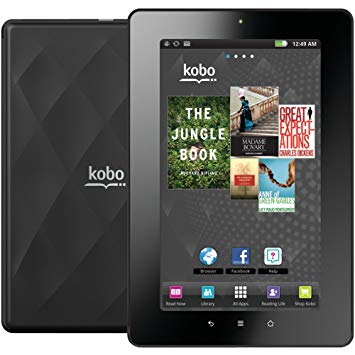
A year and a half ago, Toronto-based Kobo launched a bare bones eReader to give its biggest competitor, Amazon, a run for its money. It was a decent offering supported by a decent library (2.2 million titles and counting) especially when you consider the behemoth it was battling. See my review here. Kobo followed up with wifi and a touch-screen version of the eReader. Now we have an Android-based tablet, the Kobo Vox for CDN $199, again aimed to provide a discount alternative to the behemoth. While the reviews have been luke-warm at best, empiricist that I am, I had to see for myself if the Kobo Vox is any good. I have set out my review below as a series of pros and cons, but first a general remark: I bought this device in a book store. I didn’t buy it at an Apple Store or Future Shop or Best Buy. It wasn’t sold to me as a tablet that I could incidentally use as an eReader; it was sold to me as an eReader with tablet-like functions. Right there on the box it says: “Kobo Vox eReader.” If you buy this device as a cheap way to get your hands on a tablet, then a) you’re not paying attention, and b) you will be disappointed.
PROS:
Set Up
Piece of cake. It’s noticeably more efficient than the Kobo e-ink eReaders. Although mobile syrup complained that the “Get started” button didn’t register his touch and that the firmware update and installation took too long, I didn’t experience these issues. All told, these steps took about 10 minutes. Similarly, logging into my Kobo account and downloading 25 titles from my library was straight-forward. Don’t judge the performance of a device based on the speed of your wifi connection.
Reading Experience
The Kobo app is excellent. There are four buttons that appear on the bottom of the home page. “Read now” which takes you to your current book. “Library” which takes you to a virtual book shelf (or a list of your books, depending on the preference you have chosen). “Shop Kobo” takes you to the familiar Kobo store. And “Reading Life” provides you with statistics about your own reading and links to social reading, in case, for example, you feel like pestering your Facebook friends as you read.
It’s easy to control font, font size, brightness and layout for landscape viewing. Just tap the screen once and the settings button appears in the lower right corner. Mobile syrup complains about the text being aliased, but the screen resolution is high enough that it’s not significant (1024 x 600 on a 7″ screen). He also complains about the lack of an animated page turn. Personally, I could care less. It’s a new medium so why do we need to pretend we’re using paper? Still, it might have been nice to have that as a setting option.
In sum, it provides easy, non-linear navigation, crisp text that is comfortable on the eyes, all in a device that weighs about as much as a typical hard cover book (400 g – as opposed to the 185 g of the Kobo Touch).
Other Media
The Vox supports a wide range of audio and video formats so you can load it with your favourite music or use it to watch a movie. It comes preloaded with an audio player and you can view video through the preloaded gallery app. Both play fine.
It isn’t a Kindle or iPad
Best of all, it doesn’t come from Amazon or Apple. As hard as this may be to believe, after 27 years as a faithful Apple customer, I have grown tired of their vertically integrated customer enslavement and program of planned obsolescence. The only kind of iPad I could ever own now is a jailbroken iPad. And don’t get me started on Amazon. Until Kobo came along, Canadians were either shut out or way behind the U.S. ebook market. The release of the Kindle Fire is yet another example of this. It’s nice that Kobo beat Amazon to the punch.
CONS:
Memory
The specs page on the Kobo web site says it has 8 GB of internal storage. Kobo must sell a lot of fiction. In fact, the device tells me it has 0.9 GB of internal storage (which isn’t usable for media) plus another 5.35 GB on its internal micro SD card. You can add up to an additional 32 GB with an external micro SD card. But 8 GB internally? Where did that come from? If you want to use other media alongside your ebooks, the internal memory isn’t enough.
Reader File Formats
Kobo Vox supports .epub (including enhanced epub) and .txt formats. This is a disappointment given that the Kobo Touch also supported .pdf and .mobi formats. Part of the attraction of a tablet-based device is that it makes it possible for content creators to give more attention to layout, design and typography, things which the .epub format destroys and which the .pdf format is good at preserving. There are still many books – especially those for which design is paramount – which simply don’t make sense as epubs but which would show well on the Vox.
Not Google Certified
According to the specs page, Vox users get “Easy access to over 15,000 free apps for Android”. That would be great if it were true, but Google hasn’t certified the Kobo Vox for its app bundle so you can’t get the Android Market. The best you can do is link to GetJar which provides access to a handful of apps like Angry Birds, and to the Flickr app which simply links to the mobile version of the Flickr website. Très lame. I would love a usable note-taking app so I can write snippets for reviews as I read, but so far haven’t found anything. Advice is welcome.
No Wireless Connectivity
The Vox would be great if it could connect in some place other than Starbucks. Then again, it wouldn’t cost $199 if it could.
The Cover
I paid $40 for a protective cover. It seemed like a good idea at the time. When I got it home and inserted the Vox, it was … well … a little off centre. Okay not a little. It’s completely out of whack. I could not believe the utter lack of design sense that went into the creation of this nasty accessory. Pray that a third party comes up with something better.
The Kobo Store’s Pricing
I decided to buy a book via the Vox. I’ve been wanting to read David Gilmour’s latest novel, The Perfect Order of Things, so I went to the Kobo store and found it for $17.39. At Chapters/Indigo (Kobo’s majority shareholder), the hardcover copy sells for $17.52. I can save a grand total of twenty-three cents if I buy the ebook. Let’s be blunt: readers would be crazy to fork over $199 for hardware when the owner/bricks-and-mortar-retailer is undercutting its own online business. It makes the piratebay option very attractive. Come on guys. Rational pricing is only rational when it appears to be rational to the customers. It ain’t rational.
The Upshot
Awesome Reader. Lousy Tablet. Would be better if Google Certified. Kobo should have waited. (Felt pressured by the Nov. 15th launch of the Kindle Fire, perhaps?)